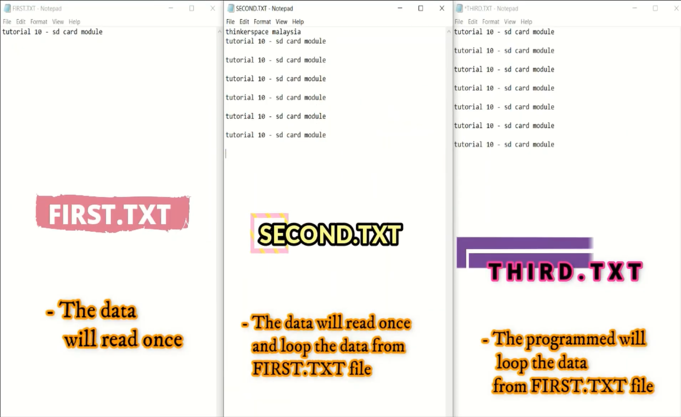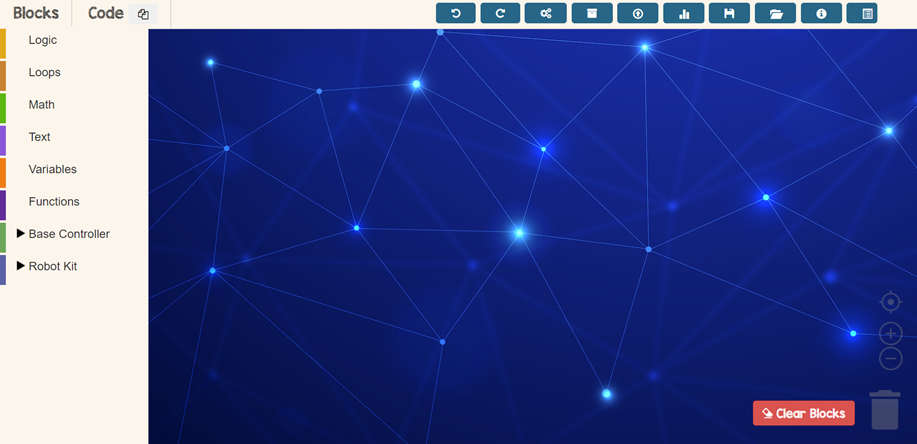
First Step
Open TinkerCode app in your browser
Click here to go to TinkerCode app!
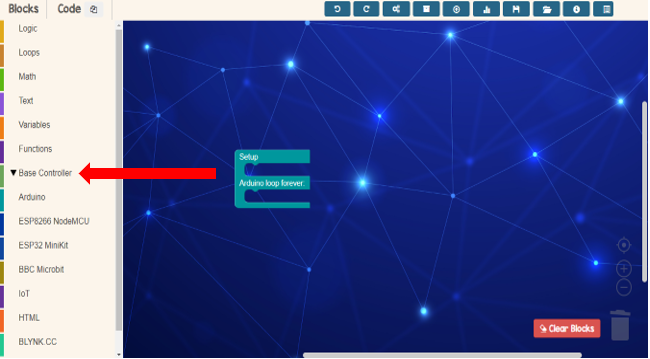
Second Step
Go to Base Controller and choose setup block
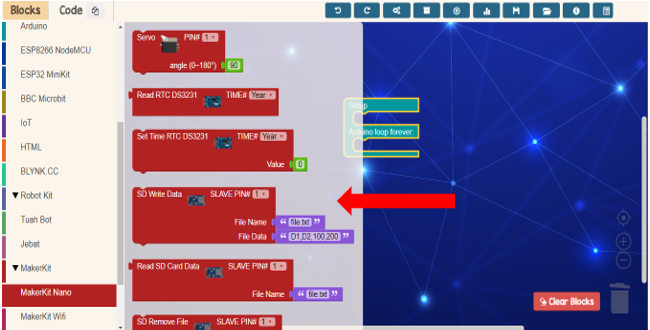
Third Step
Go to Makerkit Nano and choose SD write data block

Fourth Step
Duplicate the block
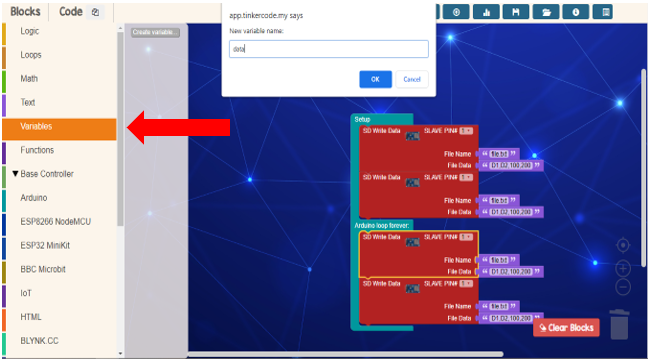
Fifth Step
Go to variable and create variable name
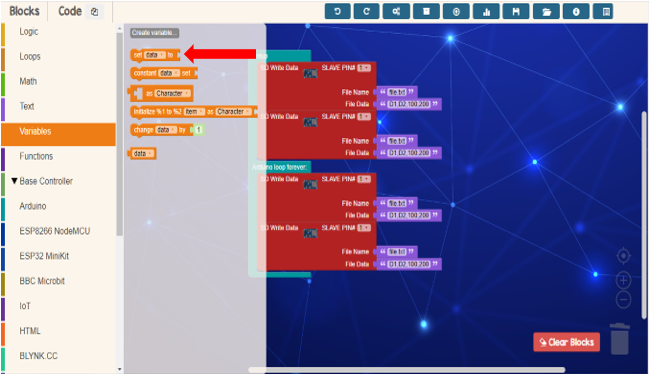
Sixth Step
Drag the set data variable block

Seventh Step
Drag read SD card data block

Eight Step
Create file name and and insert file data for each block

Ninth Step
Drag the data variable block
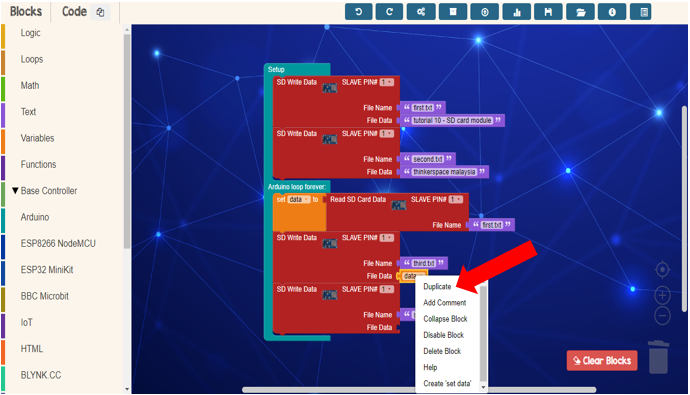
Tenth Step
Duplicate data variable block
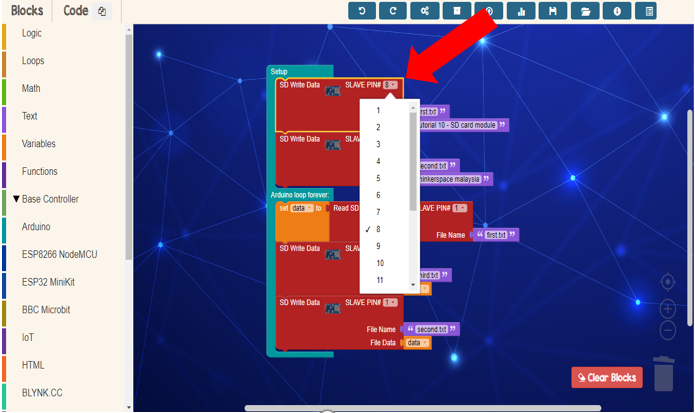
Eleventh Step
Set slave pin number

Twelfth Step
Go to loops and drag delay block

Thirteenth Step
Insert SD card into SD card module

Fourteenth Step
Insert SD card module into Maker Kit Nano
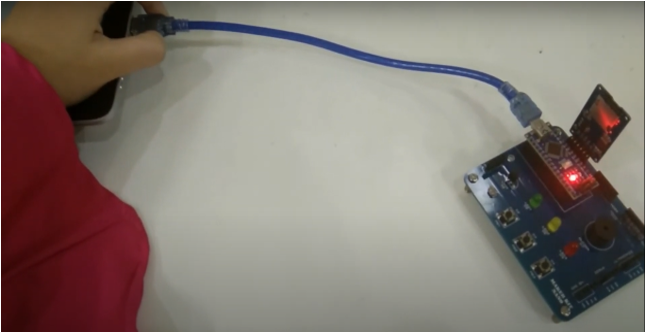
Fifteenth Step
Connect Maker Kit Nano to USB port
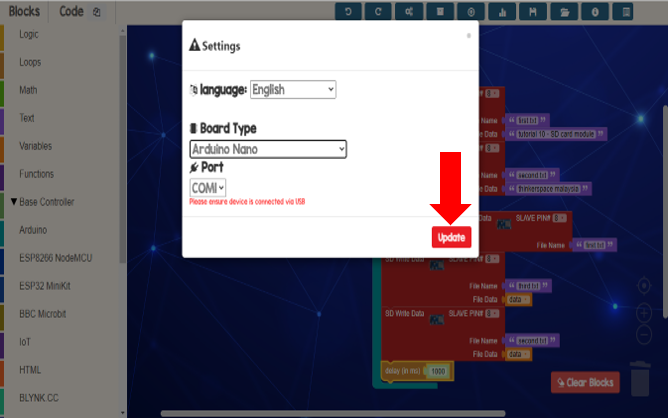
Sixteenth Step
Update board type and port
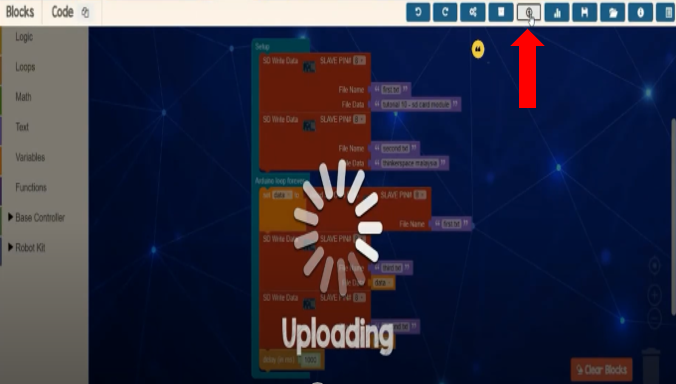
seventeenth Step
Upload the code and wait until finish uploading
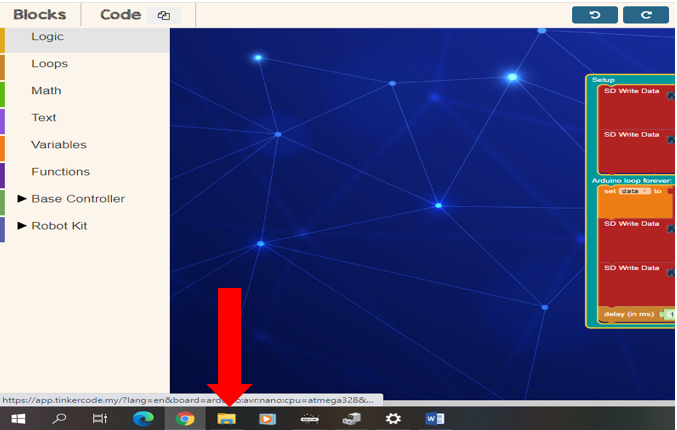
Eighteenth Step
Go to file explorer

Final Step
Click on the file to see the result