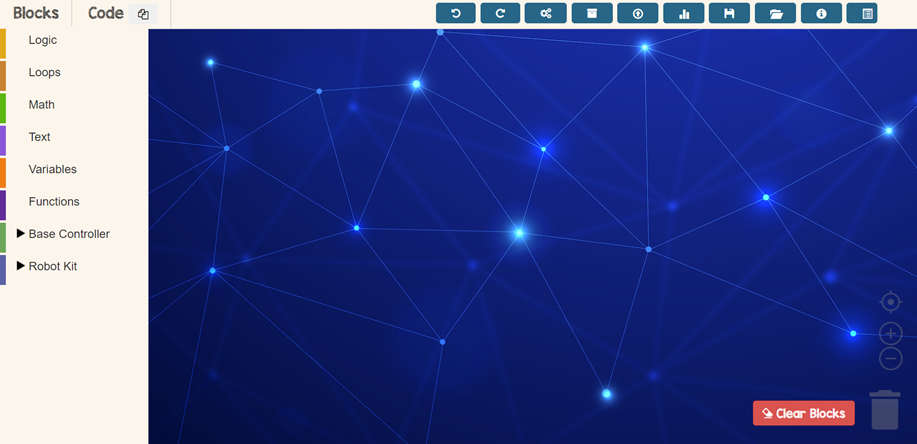
First Step
Open TinkerCode app in your browser
Click here to go to TinkerCode app!
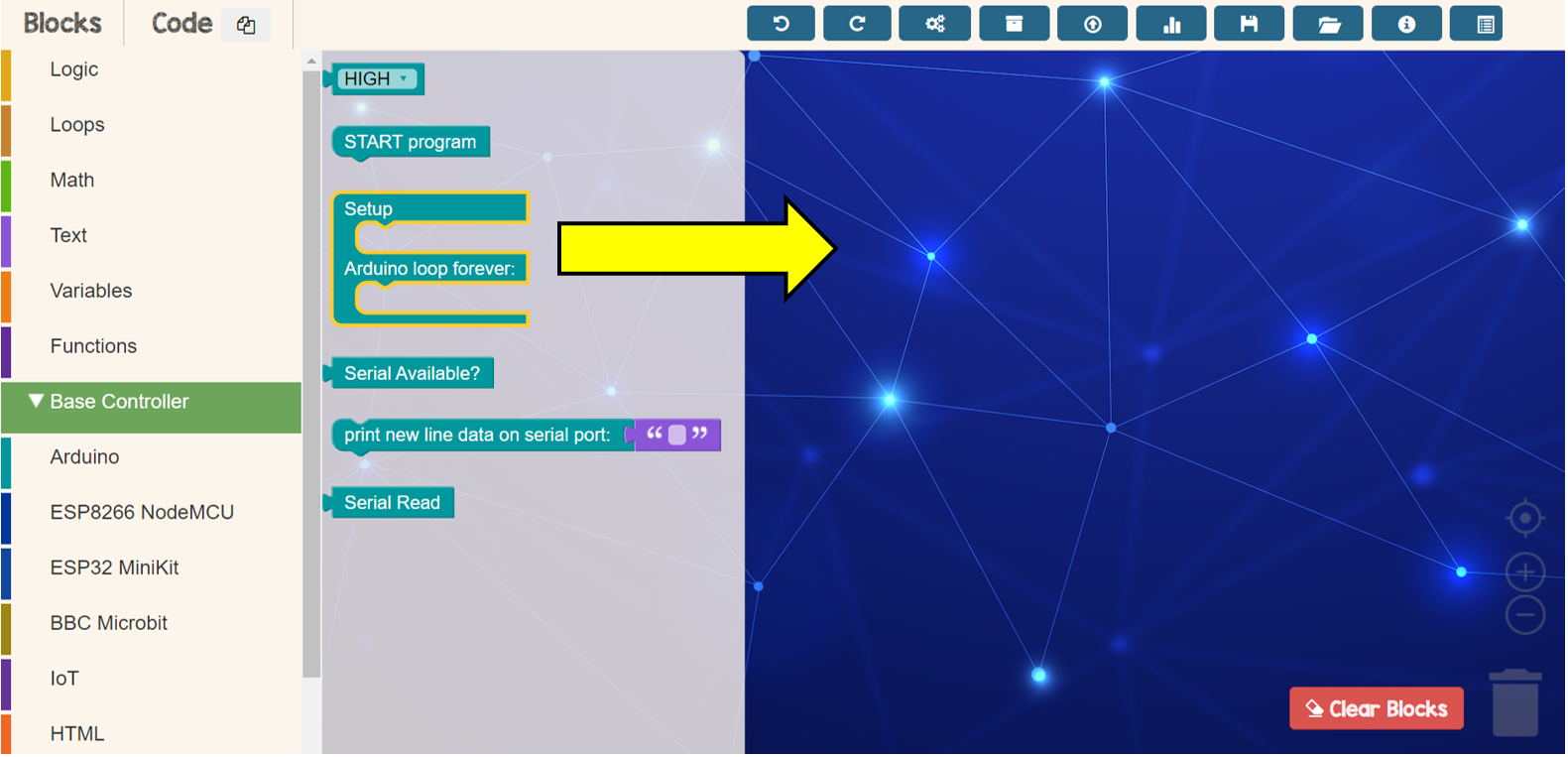
Second Step
Drop setup block and adruino loop from Base Controller menu
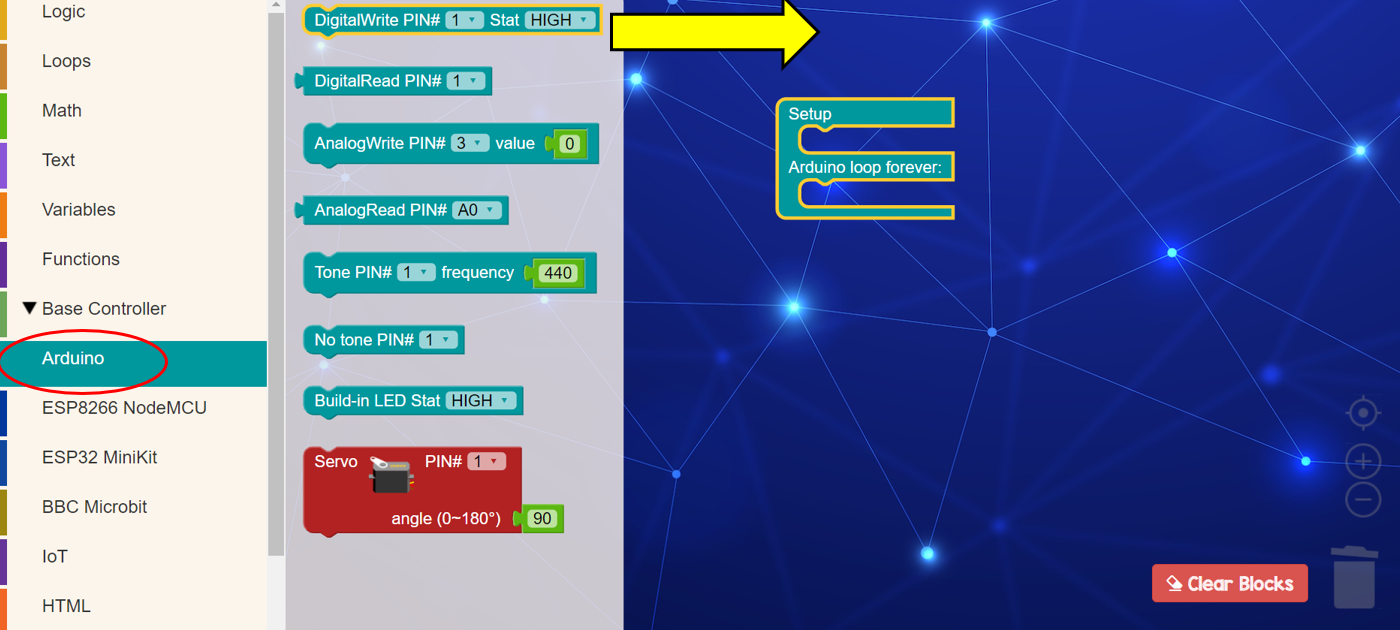
Third Step
Drop DigitalWrite block from Adruino menu
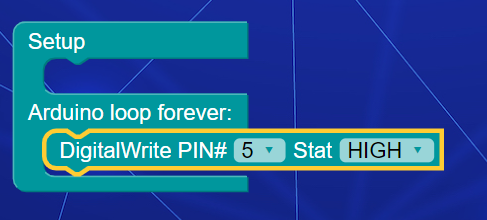
Fourth Step
Choose selected LED pin number and set Stat HIGH = ON

Fifth Step
Drop delay block from Loops menu to set a timer for LED to turn on
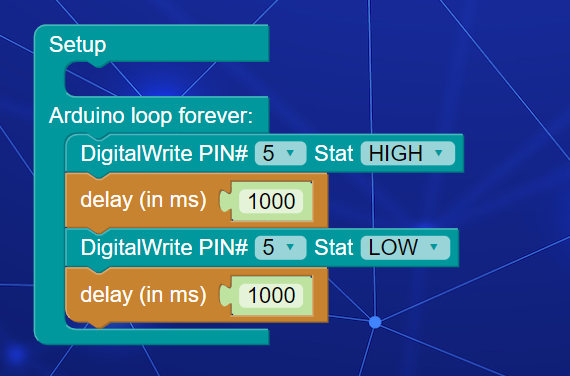
Sixth Step
Drop DigitalWrite and delay block again and set Stat LOW = OFF

Seventh Step
Plug in Maker Kit USB to your laptop or computer
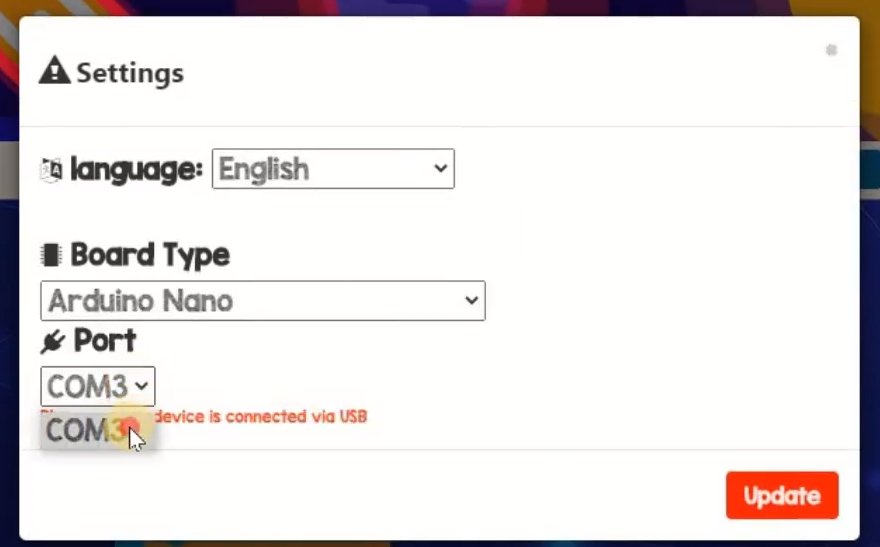
Eighth Step
Set Board Type and Port in setting according your Maker Kit port. Next, click Update button
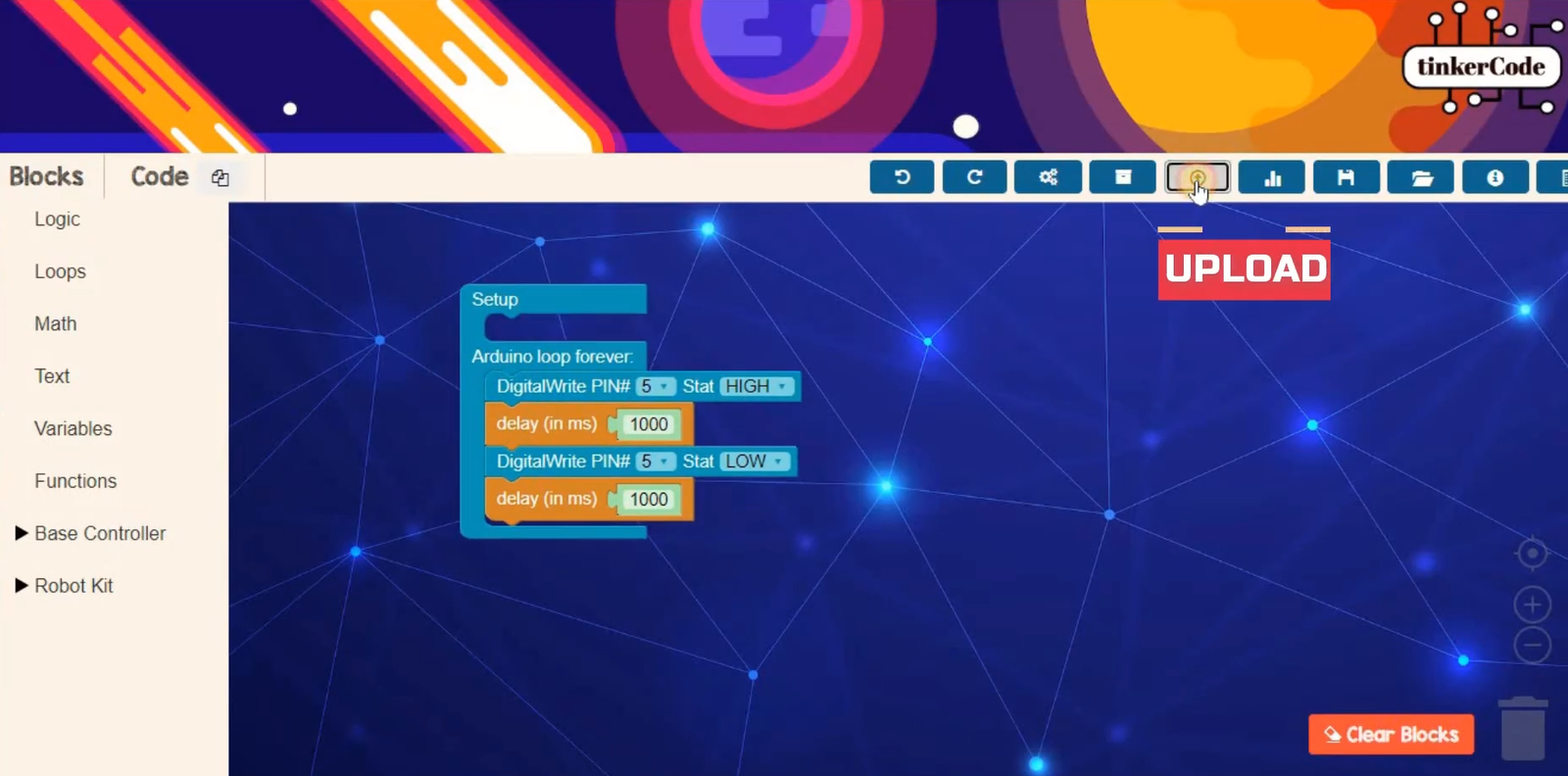
Ninth Step
Lastly, click upload to upload your program to Maker Kit device

Awesome pop up says your program is all set. See the result!
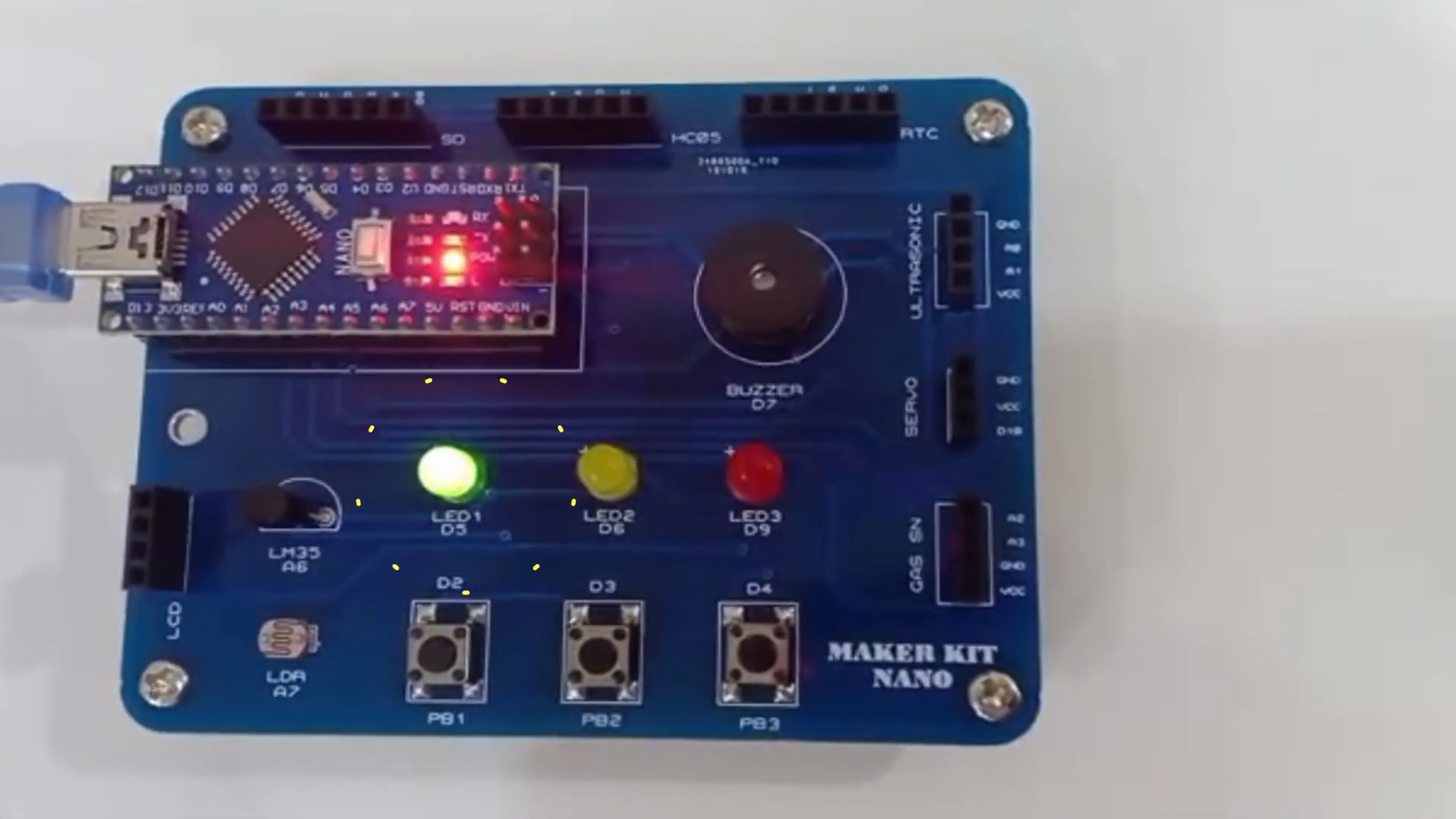
The result
Green LED where pin number 5 is light up!
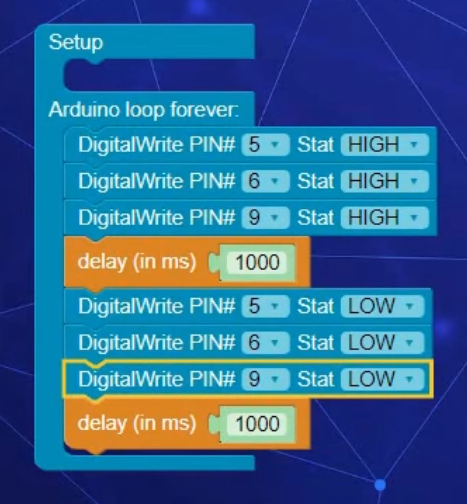
How about turn on all LED at the same time?
You can just duplicate DigitalWrite block and set LED pin number. Next, upload your program
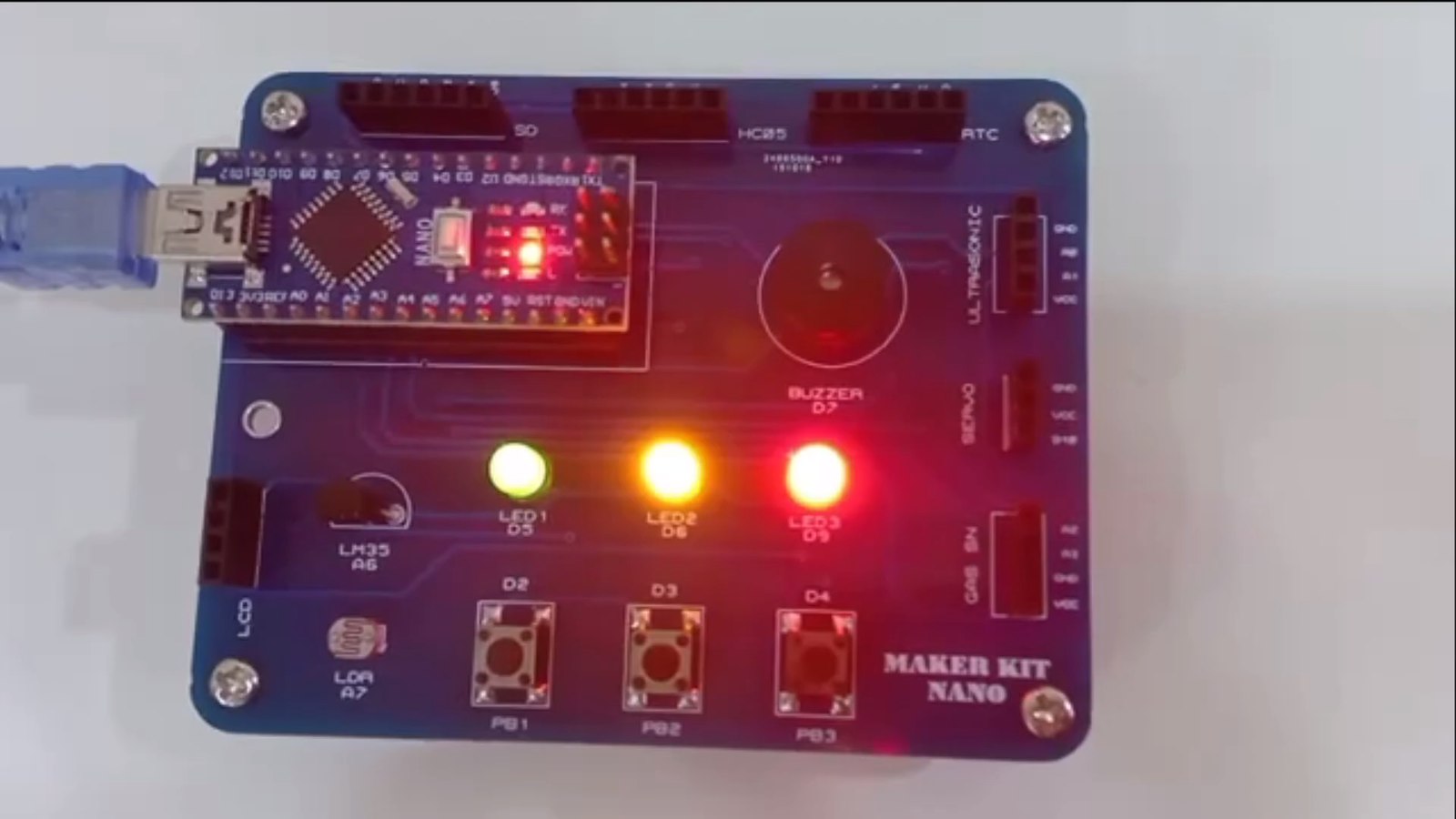
The result
All LED is light up!

