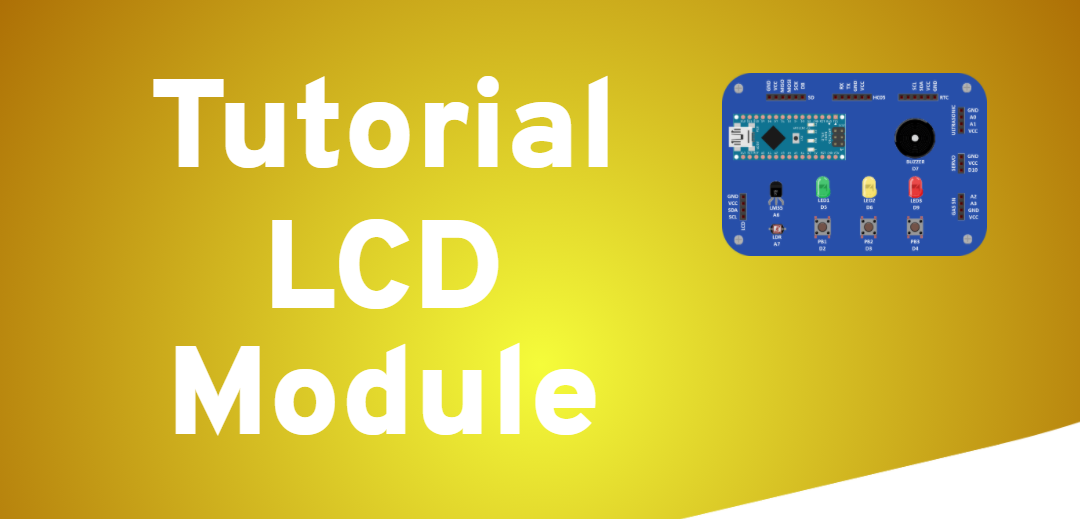by Staff ThinkerSpace | Mar 21, 2021 | MakerKit NANO, Tutorial
First Step Open TinkerCode app in your browser Click here to go to TinkerCode app! Second Step Go to Base Controller and choose Setup/Arduino loop Third Step Click on variable and create variable name Fourth Step Drag the range and characters variable block to the...

by Staff ThinkerSpace | Mar 21, 2021 | MakerKit NANO, Tutorial
First Step Open TinkerCode app in your browser Click here to go to TinkerCode app! Second Step Go to Base Controller and choose setup block Third Step Go to Makerkit Nano and choose SD write data block Fourth Step Duplicate the block Fifth Step Go to variable and...

by Staff ThinkerSpace | Mar 21, 2021 | MakerKit NANO, Tutorial
First Step Open TinkerCode app in your browser Click here to go to TinkerCode app! Second Step Drop setup/Adruino loop from Base Controller menu Third Step Go to Makerkit Nano and choose LCD 12c initialization Fourth Step Go to Makerkit Nano and choose set time RTC...
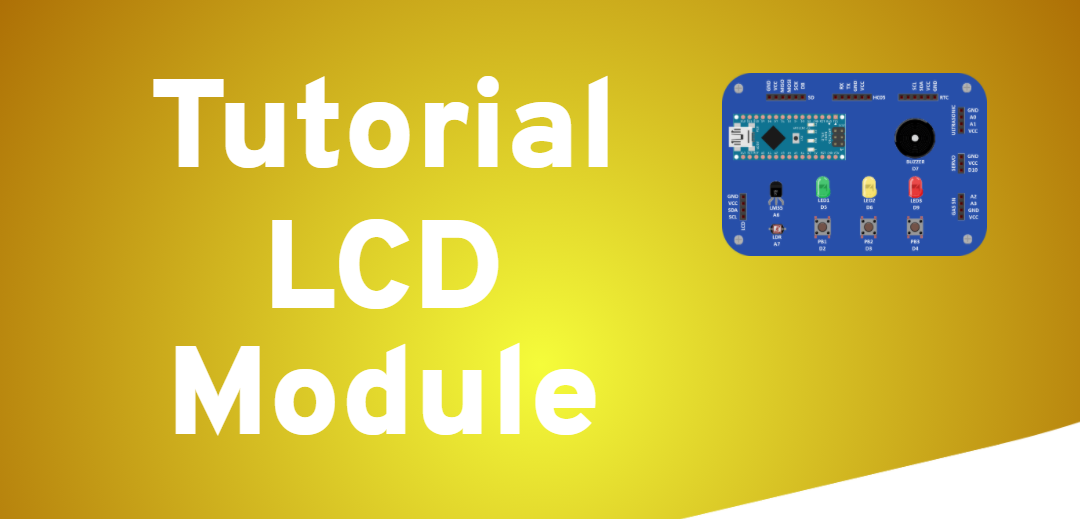
by Staff ThinkerSpace | Mar 21, 2021 | MakerKit NANO, Tutorial
First Step Open TinkerCode app in your browser Click here to go to TinkerCode app! Second Step Drop setup and Arduino loop block Third Step Click Robot Kit and choose Makerkit Nano Fourth Step Drop LCD initialization block Fifth Step Go to Makerkit Nano and choose LCD...

by Staff ThinkerSpace | Mar 18, 2021 | MakerKit NANO, Tutorial
First Step Open TinkerCode app in your browser Click here to go to TinkerCode app! Second Step Go to Base Controller Third Step Select setup block and drop to coding space Fourth Step Go to Robot Kit Fifth Step Select Maker Kit Nano and choose servo, drop to coding...